The connection between 2PEAK and Wahoo is now more powerful and seamless than ever: with direct two-way sync, planned workouts are sent straight to your Wahoo device so you can complete them directly from your watch — and once done, your activities sync automatically back to 2PEAK – without any manual steps.
This new integration ensures a seamless flow of data between 2PEAK and Wahoo — from planning your workouts, to executing them on your device, to analyzing your performance back in 2PEAK. Let’s take a look at how to set up the connection.
How do I connect Wahoo and 2PEAK?
1. Make sure your Wahoo device is paired with the Wahoo App
2. Open 2PEAK and click the upload icon in the upper menu while logged in
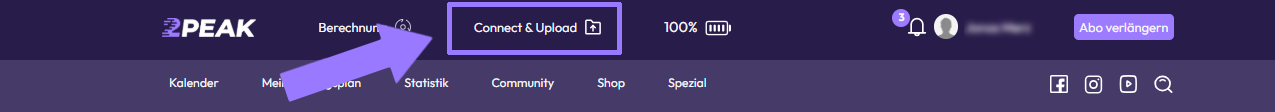
3. Click the Wahoo icon to start the connection
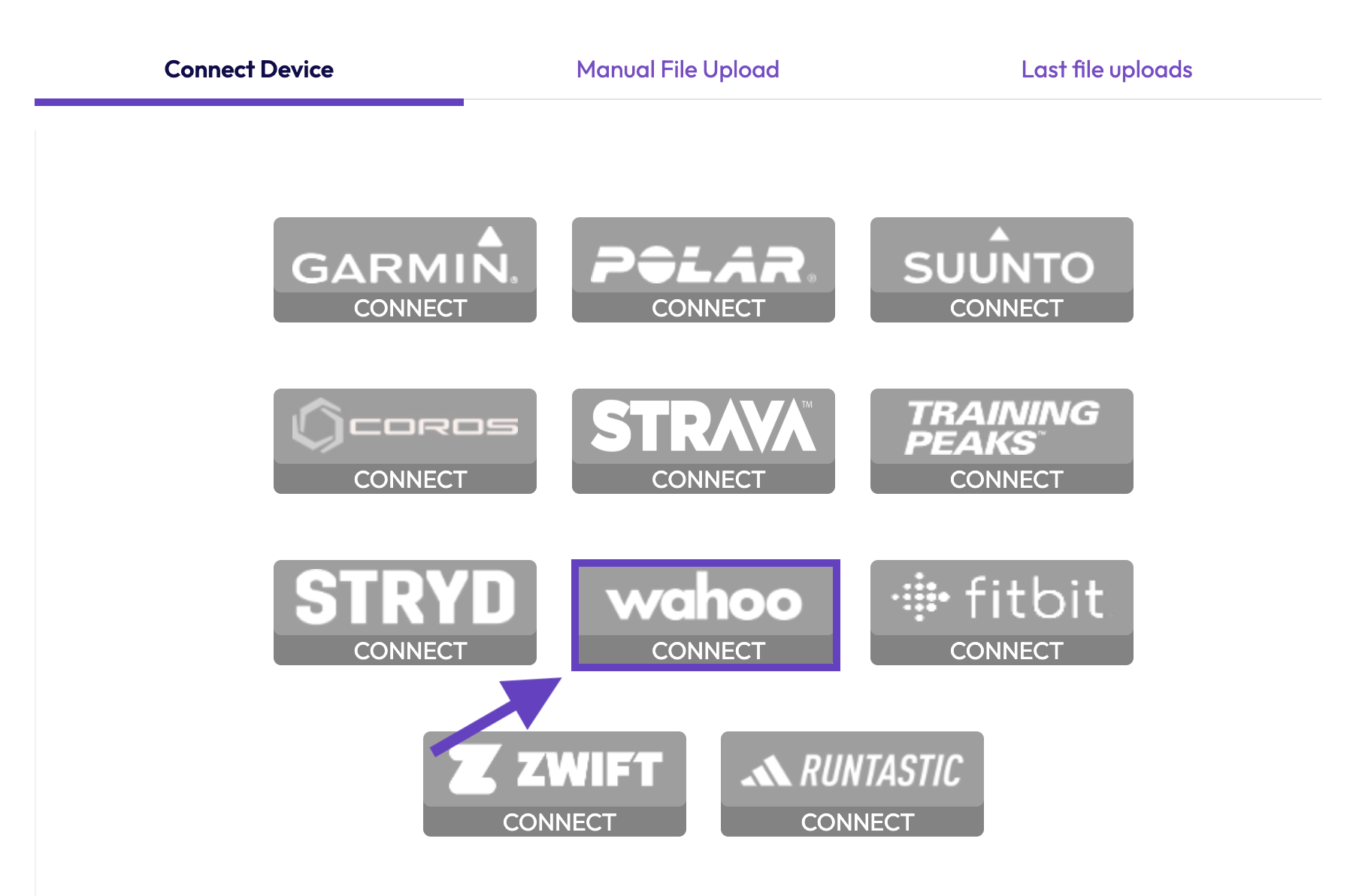
4. Log in to your Wahoo account and confirm the connection
You’ll be redirected to a Wahoo login window. After logging in, confirm the connection to enable syncing between 2PEAK and Wahoo.
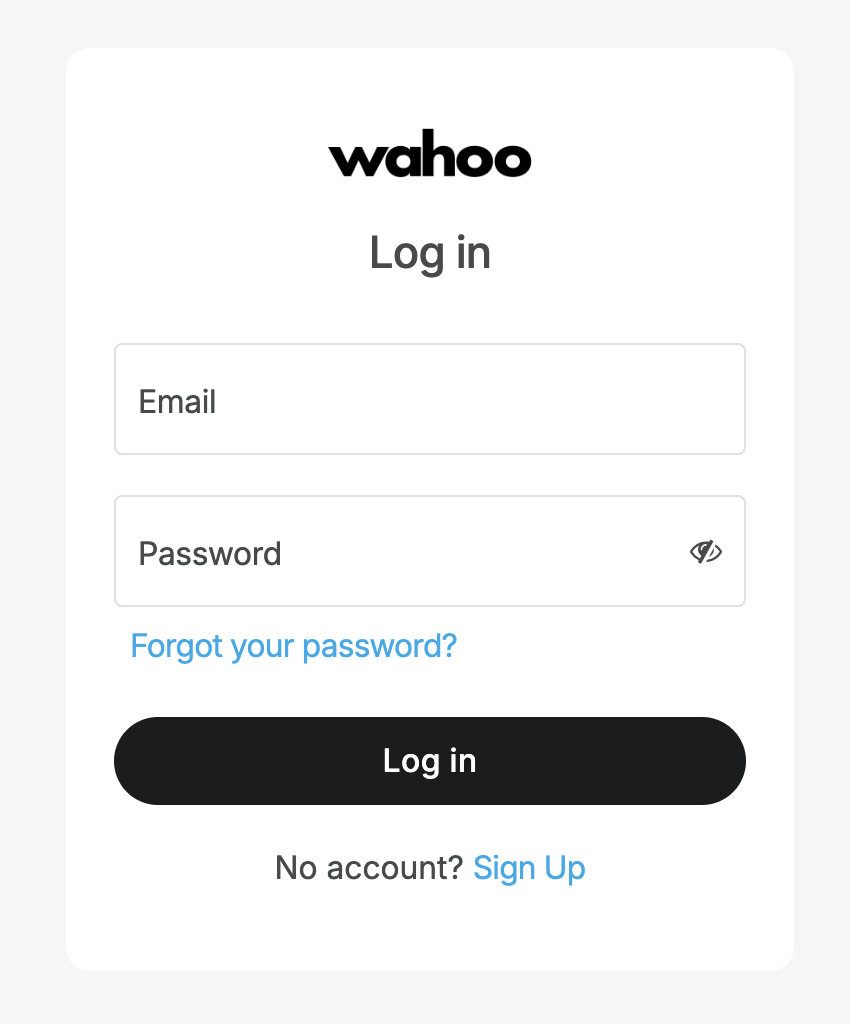
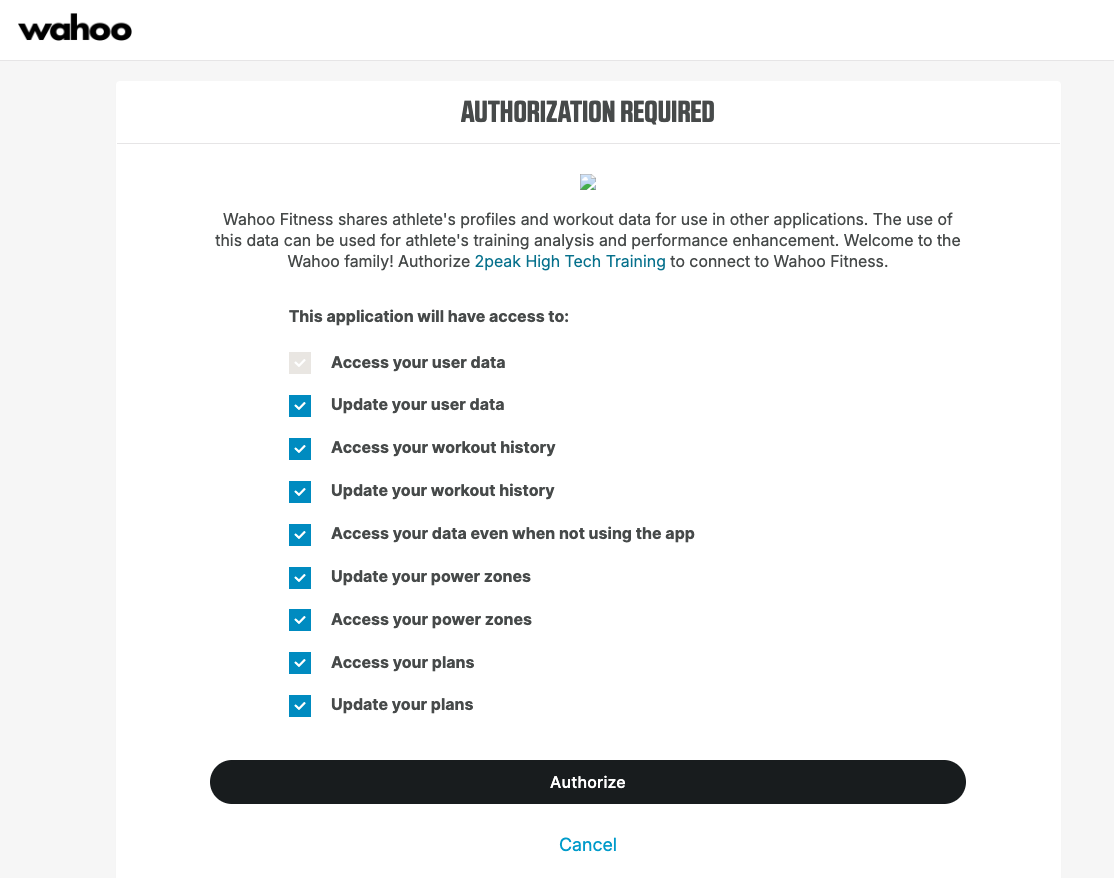
We recommend keeping as many permissions enabled as possible to get the most out of the sync between 2PEAK and Wahoo. However, at a minimum, you must leave the permissions related to workout history and training plans selected — these are essential to ensure proper two-way synchronization: from Wahoo to 2PEAK for completed activities, and from 2PEAK to Wahoo for planned workouts.
Let’s get started
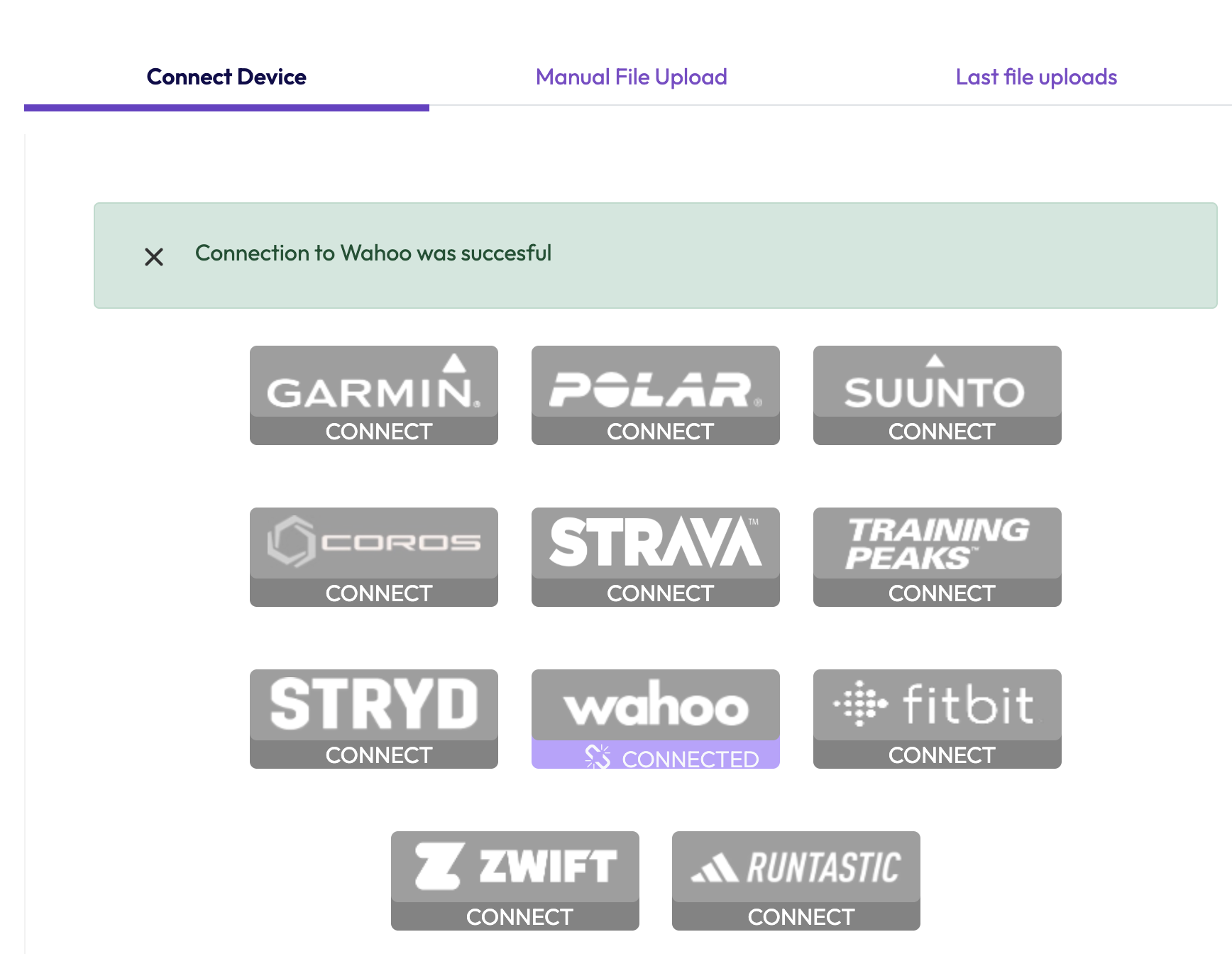
Your 2PEAK account is now connected to Wahoo. From now on, your workouts will sync automatically — starting as soon as new sessions are added or updated in your plan.
2PEAK syncs the next 7 days of planned workouts with Wahoo. Currently, only running and cycling workouts are synced. Also note that your device may only display the workout scheduled for the current day.
NB: Even if you’ve previously linked your Wahoo account, you’ll need to reconnect it to activate the new automatic synchronization.
Set up the connection from the 2PEAK app
You can also connect Wahoo directly through the 2PEAK app. Just open the app, go to Settings > Connected Devices, tap on Wahoo and follow the on-screen instructions to complete the setup.
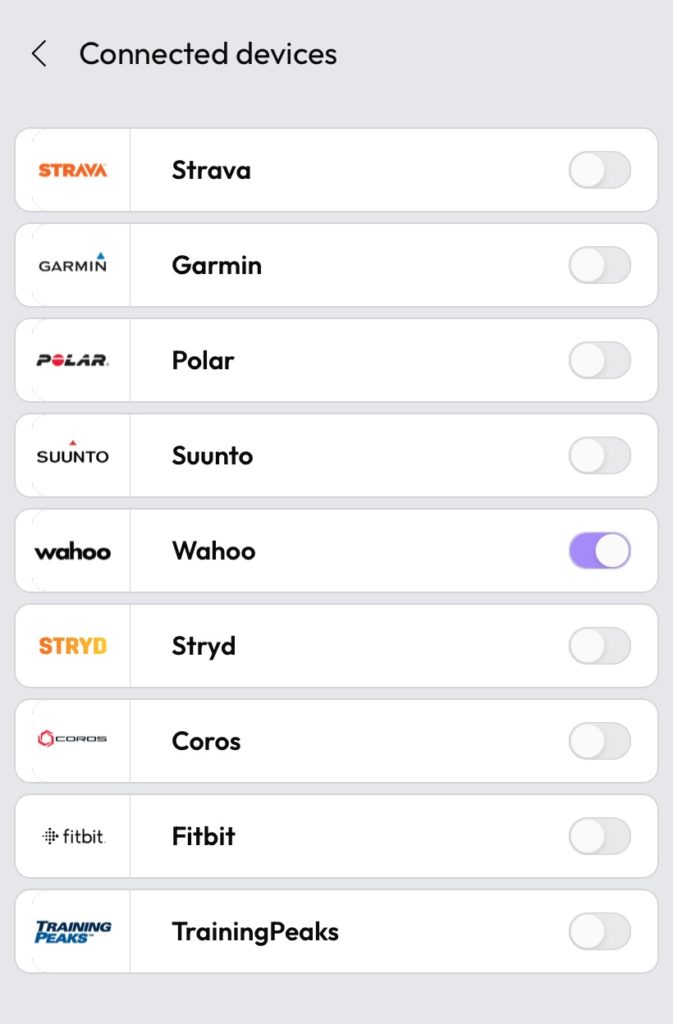
Troubleshooting
If syncing does not work after setting up the connection:
- Check that the Wahoo App is installed and linked to your Wahoo device.
- Ensure that 2PEAK is listed as a connected service within the Wahoo App settings.
- If problems persist, try disconnecting and reconnecting the Wahoo integration in 2PEAK.
