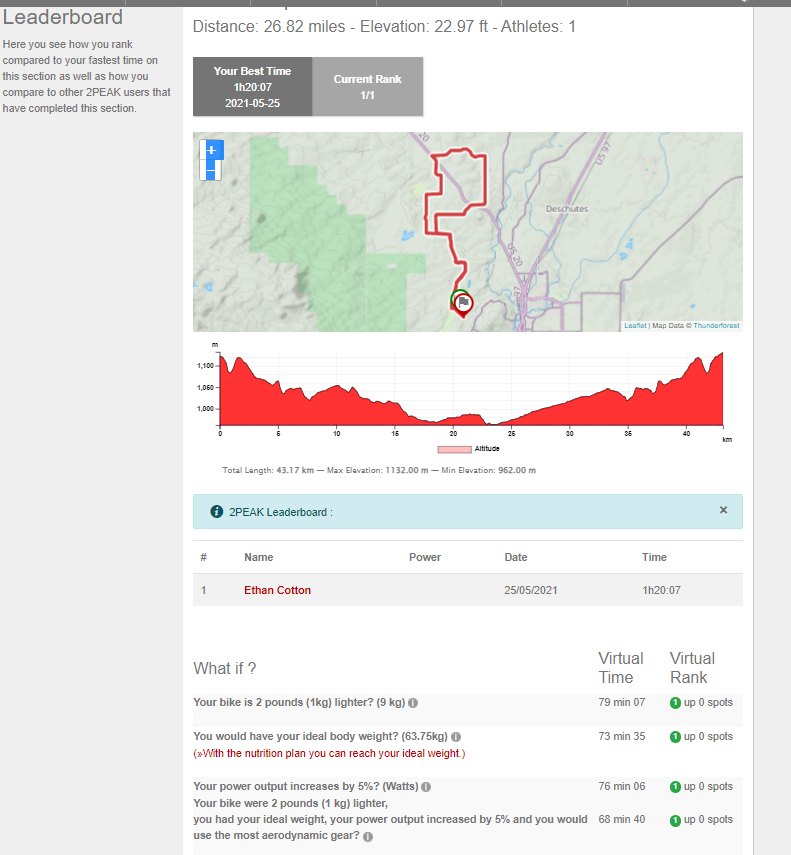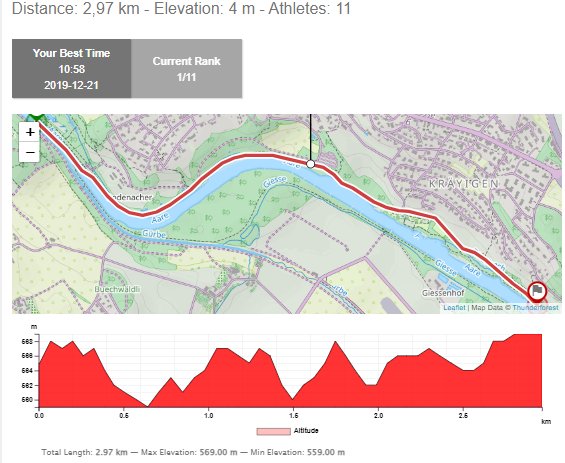Everyone who wants to improve their performance in sports needs to track and analyse the work they do. The question is, what is the best way to do this? In 2PEAK one valuable tool can be to use sections to track and analyse performance.
What is a section?
A section is simply a piece of a ride or run that you have performed in training.
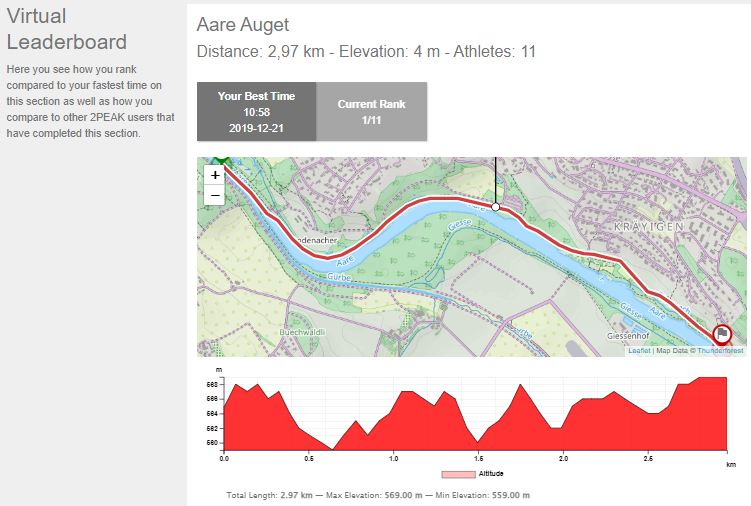
Endurance athletes are constantly outside putting in training. As much as we try to mix up our routes, the easy thing to do is to often ride or run over the same section. We are creatures of habit always starting and ending our training sessions from home or work. Doing the same thing multiple times a week or month may seem boring, but it provides an excellent opportunity to track and analyse performance.
With 2PEAK you can create a “Section” from a training session and your time, heart rate, power and other data will be recorded for this section. Every time you repeat this section, the data will be saved, and you can go back to see how/if you are progressing. When you click your name on the Leaderboard for any given section, all of your efforts will be shown for this section.
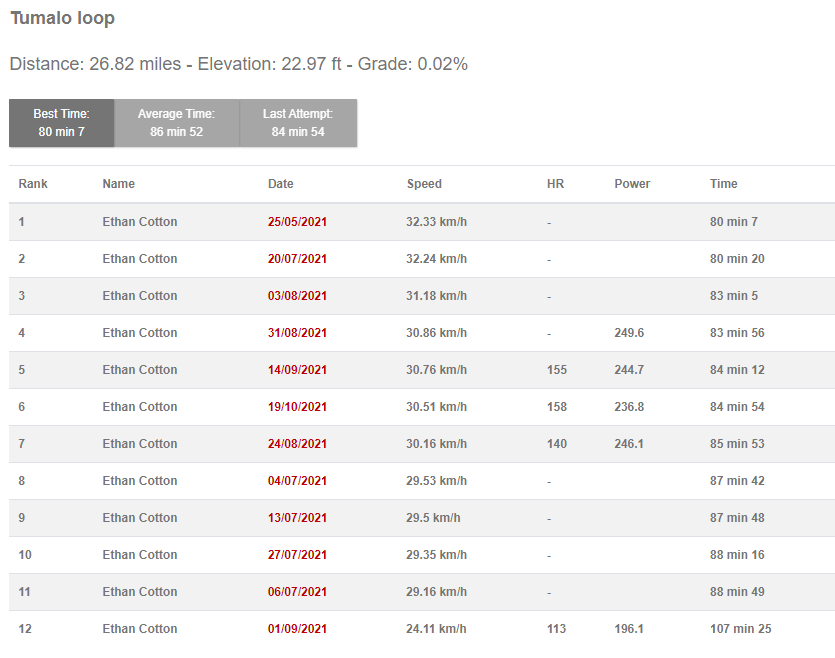
On this overview page you see the time of your best, average, and most recent attempt at this section. Details like speed (pace for running), heart rate, power and time are also shown for each individual effort. Clicking on the date of any individual effort will take you to the details of this training session.
How do I Create a Section?
All 2PEAK users have the ability to create a section, so you can track your results on your favorite routes. If you don’t have a 2PEAK account you can get a free 21 day trial and still take advantage of this feature. Create a section by doing the following easy steps:
- Run/ride the section you want to analyse
- Upload activity data (done automatically if you have your device connected)
- Find an activity and click “View/Edit this log”
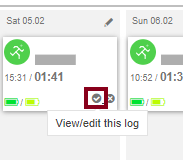
- In the top right corner click “Create new section”
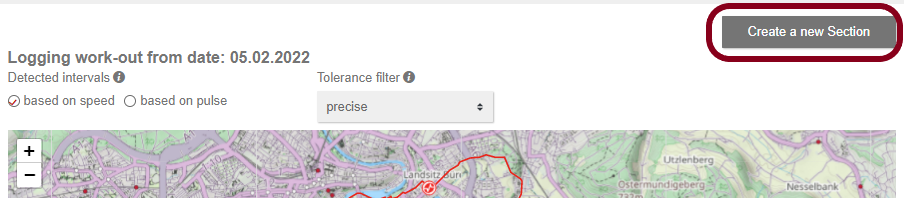
- Adjust the start and end point of the section. On the map the section is shown as the blue part of your activity
- Give your section a name and click save
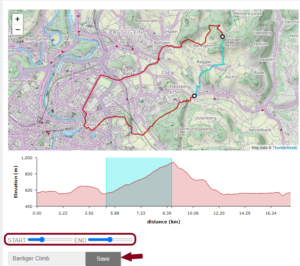
Once you have saved your section you will be able to see it under “my sections” and you and any other 2PEAK users that have performed this section will show up on the leaderboard. If you just created the section, You may have to wait a few minutes for the leaderboard to update and your results to show. When you create a section, it will match all your past result, so you can track and analyse your performance right away.
What Else Can I Use a Section for?
Being able to compare your results to yourself is probably the most valuable part of the section feature. Seeing progress can help athletes stay consistent in training. But you can also compare yourself to other users that have completed the same section.
For cyclists using power, you can also see how your performance would change by changing specific variables. You can see the difference if you were lighter, had different equipment, or increased your power output. Results appear at the bottom of any leaderboard. Read more about how this works in our article on the advantage meter.