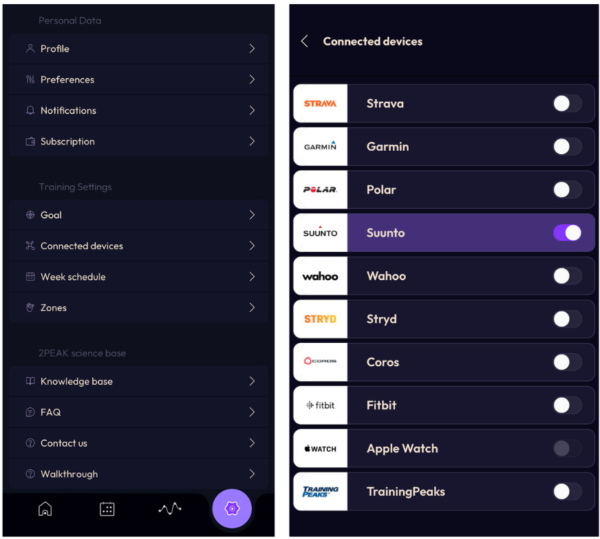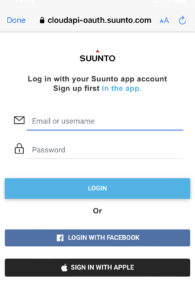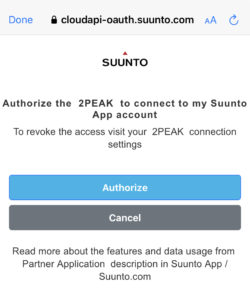The first step in logging your training to 2PEAK is to connect your device to 2PEAK. You can connect your watch, power meter, bike computer or other training platforms to 2PEAK so that your training data is considered when building the best plan for you. Step-by-step instructions to connect a device are as follows:
In the App
You can download 2PEAK Training App for IOS or Android and connect your training device directly from the app. Click on the gear icon (settings) in the bottom right menu and then on ‘Connected devices’.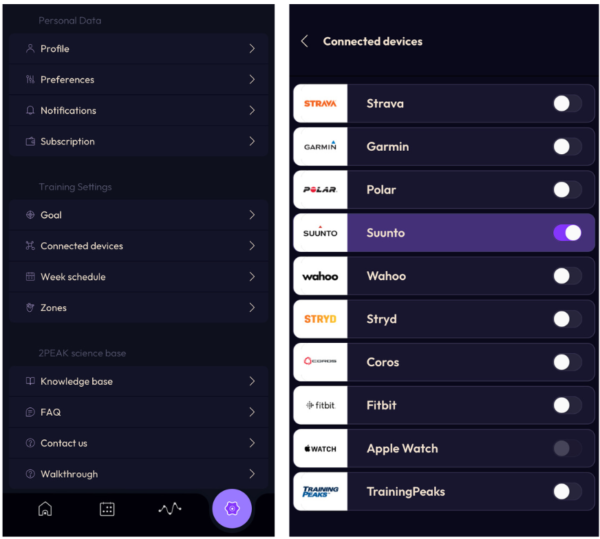
Find the device or platform you would like to connect and click on “Connect”.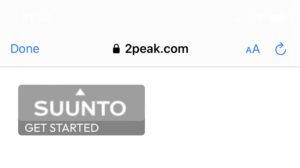
2PEAK is compatible with all the most popular devices and platforms and you can connect directly with the following apps and devices:
- Garmin
- Strava
- Polar
- Suunto
- Coros
- Training Peaks
- Fitbit
- Apple Watch
- Wahoo
The following devices must be connected via the web version:
Once you click “Connect” you will be brought to a login screen for the device you would like to connect. Login here with your device login data, NOT your 2PEAK login information. So if you are connecting Garmin or Strava, you would use here your Garmin or Strava login and not your 2PEAK login information.
Then select the information you want to share between the platforms. For the best experience, we recommend allowing everything.
For some platforms, like Garmin Connect or Wahoo, we share the data both ways. This means 2PEAK gets your workout data from Garmin and Garmin gets your plan data from 2PEAK, so that you see your training plan in Garmin connect. In this case, you might be asked to login to Garmin twice.
You will receive a message when the connection is successful and you will be able to see all your connected devices.
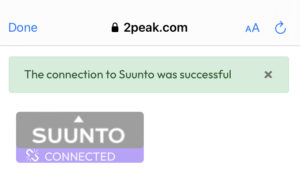
Web Version
On the web the process is similar. From the main menu, select Connect & Upload.
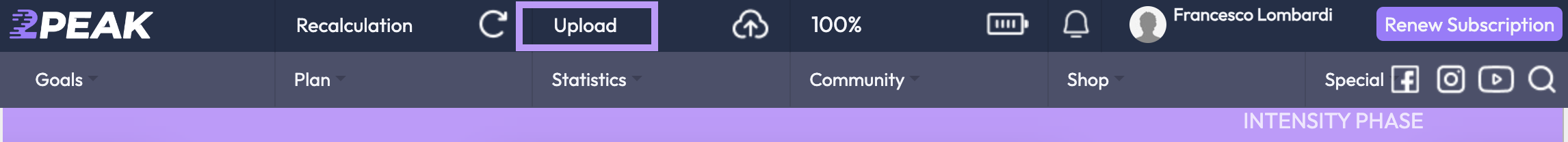
In the “Connect Device” tab find the app or device you would like to connect and click Connect. This will bring you to a login page for the third party app. ie. Garmin or Strava. Here you enter the login for the device you are connecting, not your 2PEAK login information.
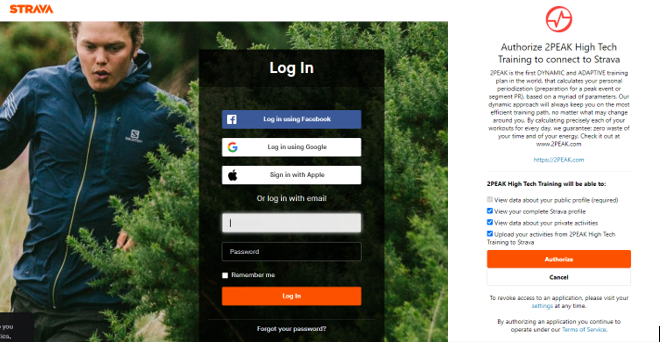
Note that for platforms where data is shared both ways, you may be asked to login twice.
Other upload information
When you first make a connection with a third-party device or app, unless otherwise instructed, we will pull 90 days of your historical training data. This helps 2PEAK know what your fitness level is and how to plan the best training for you.
If for some reason a training session does not get automatically uploaded, you can also manually upload a training. 2PEAK will automatically recognize duplicate training sessions. So if you have a connection to two different platforms, you do not have to worry about a session being counted twice.
Having a connection to your training device is important so that 2PEAK can adapt your training and recovery based on what you actually do.