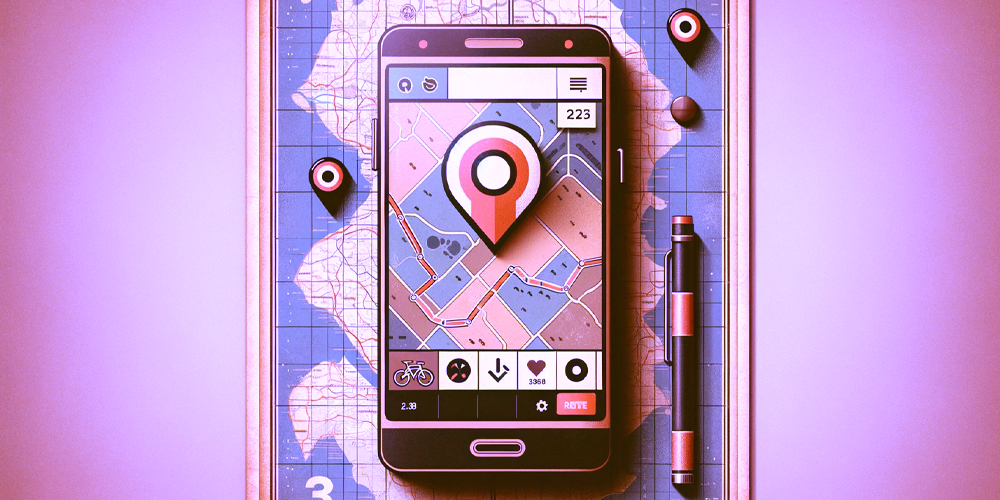The perfect bike tour doesn’t just start when you saddle up, but during the planning stage. The anticipation of discovering a new route can be just as exciting as the tour itself. But where can you find the best tracks? There are numerous sources that can help you discover the ideal route, be it for sporting challenges, relaxed pleasure rides or cultural excursions. Here are some of the best methods and platforms for gathering ideas for your next cycle tour.
Useful platforms
Komoot
Komoot is a platform for outdoor activities that allows users to search for tours based on various criteria such as location, length, difficulty and special highlights. The Community feature allows users to share reviews and photos of the tours, providing valuable insights into the route conditions and scenic beauty. Komoot offers detailed maps and turn-by-turn navigation specifically designed for cyclists.
Strava
Strava offers a variety of routes and segments created and rated by users. The heat map function shows which routes are most frequently ridden in a particular region. Strava includes segment competitions where users can achieve personal best times on specific sections of the route, as well as detailed route planning with elevation profiles and difficulty levels.
Outdooractive
Outdooractive offers information on cycling and hiking tours. The platform contains detailed maps and altitude profiles as well as extensive descriptions of the tours, highlighting interesting sights and scenic spots along the route. Outdooractive allows users to upload their own tours and share their experiences.
Ride with GPS
Ride with GPS is a platform that specialises in the detailed planning and sharing of bike routes. It provides a database of tours and allows users to create and publish their own routes. The tours are often accompanied by helpful hints and tips. Ride with GPS offers turn-by-turn navigation and the option of downloading routes to GPS devices.
OpenCycleMap
OpenCycleMap is a specialised map based on the OpenStreetMap project. It shows paths and roads specifically suitable for cyclists. OpenCycleMap provides information about bike paths, cycling services and topographical details that help with planning. The map is regularly updated by a global community and provides a clear visualisation of cycle paths and cycle-friendly roads.
Transfer route to smartphone and navigation
Once the ideal tour has been found, the next step is to transfer it to your smartphone and set up the navigation.
Transferring the route to your smartphone
- Exporting the route: All the platforms mentioned offer the option of exporting the planned route as a GPX file. This file contains all the necessary information about the route and can be easily imported into various map and navigation apps.
- Import into the navigation app: Apps such as Komoot, Strava and Ride with GPS allow you to import GPX files directly. There is usually an “Import GPX file” or “Import route” function in the app’s settings or main menu.
- Synchronisation: If you use the same platform for planning and navigation (e.g. Komoot or Strava), the route is often synchronised automatically. After saving and synchronising, the route appears directly in the app on the smartphone.
Navigation with the smartphone
- Download offline maps: To avoid having to rely on a stable internet connection while travelling, it is advisable to make the maps and route available offline. Before starting the tour, you should check whether all the necessary data has been downloaded.
- Turn-by-turn navigation: Most navigation apps offer turn-by-turn navigation, which provides detailed instructions for every turn and route change. This function can be activated in the settings of the respective app.
- Battery-saving mode and chargers: As GPS navigation consumes a lot of battery, the smartphone should be operated in battery-saving mode. You can also take a power bank with you to charge the device on longer tours. Special bike cases with integrated chargers can also be helpful.
- Route information and live updates: Some apps offer live updates and information on the current position, altitude profile and remaining distance. These functions can be helpful during the ride to monitor progress and adjust the route if necessary.
Create with 2PEAK a triathlon, cycling, and running training plan based on artificial intelligence that adapts to your performance after each workout. Download the app and start revolutionizing your training.