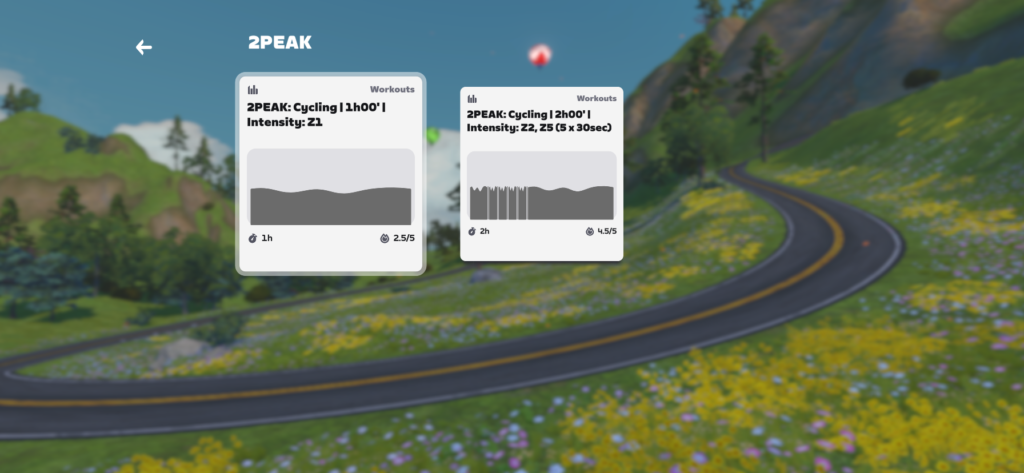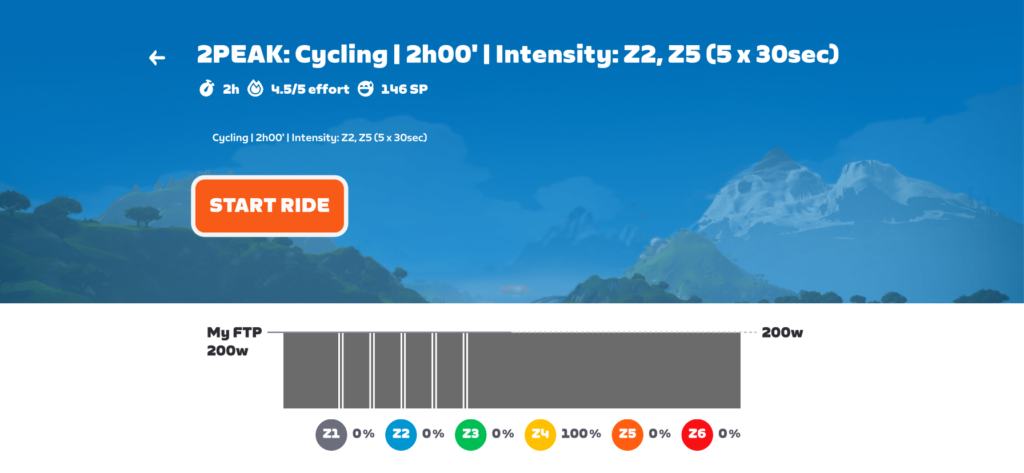Good news for indoor training fans: you can now export your 2PEAK workouts directly to Zwift and complete them in the world’s most popular virtual training platform—for both cycling and running.
What is Zwift and why use it?
Zwift is a virtual training environment that brings real-world simulation, gamification, and community into your indoor sessions. Whether you’re cycling or running, it makes training more engaging and structured. Zwift is available as a desktop app (Mac and Windows) and as a mobile app—but not in your browser.
How to connect 2PEAK to Zwift
Getting started takes just a few steps:
-
Go to your 2PEAK account and click on “Connect & Upload” at the top of the page.
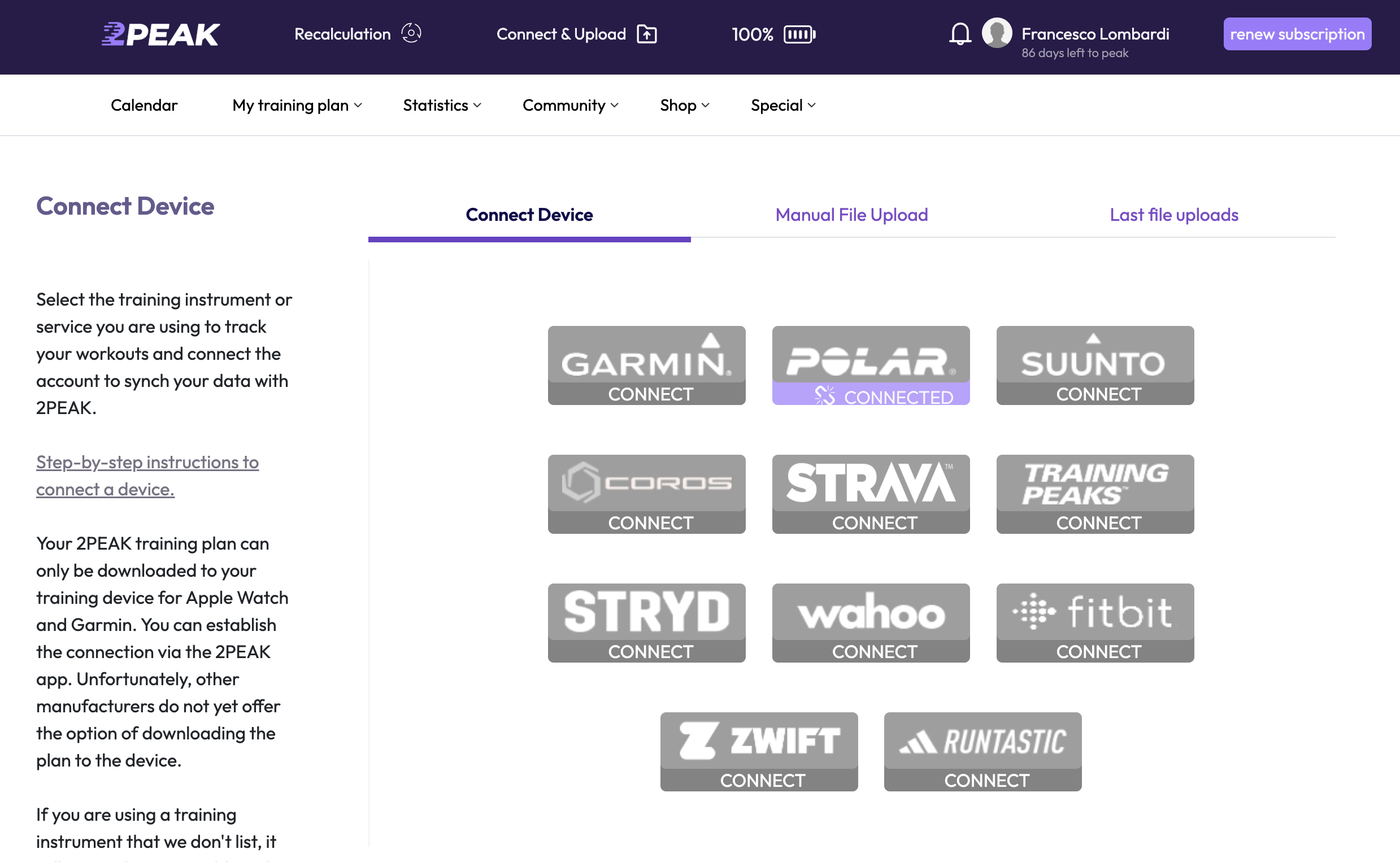
-
Click the Zwift logo.
-
You’ll be redirected to the Zwift login page. Sign in with your Zwift email and password.
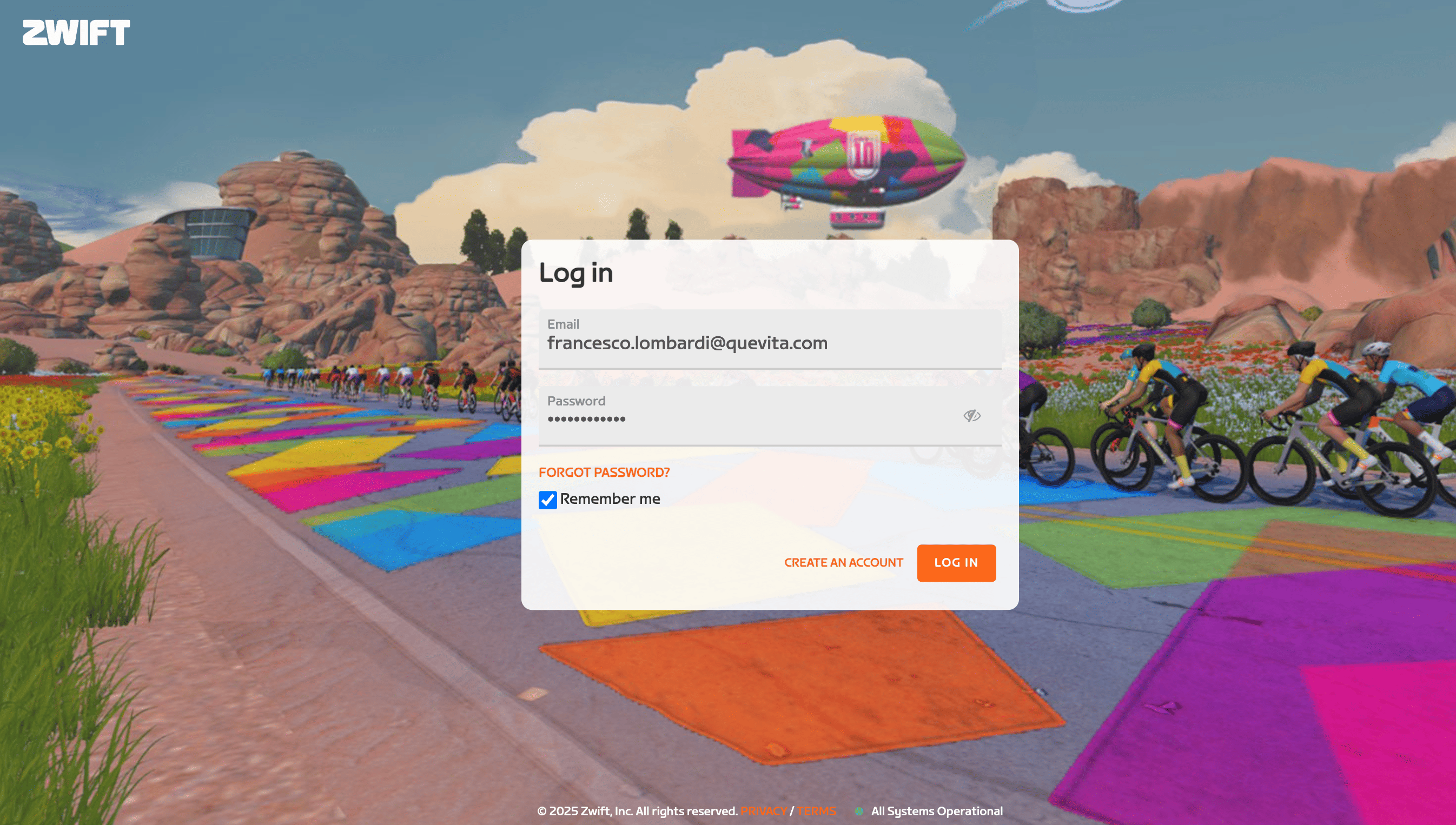
-
You’ll be asked to grant access permissions—simply confirm to proceed.

-
You’ll return to 2PEAK, and the connection is complete.
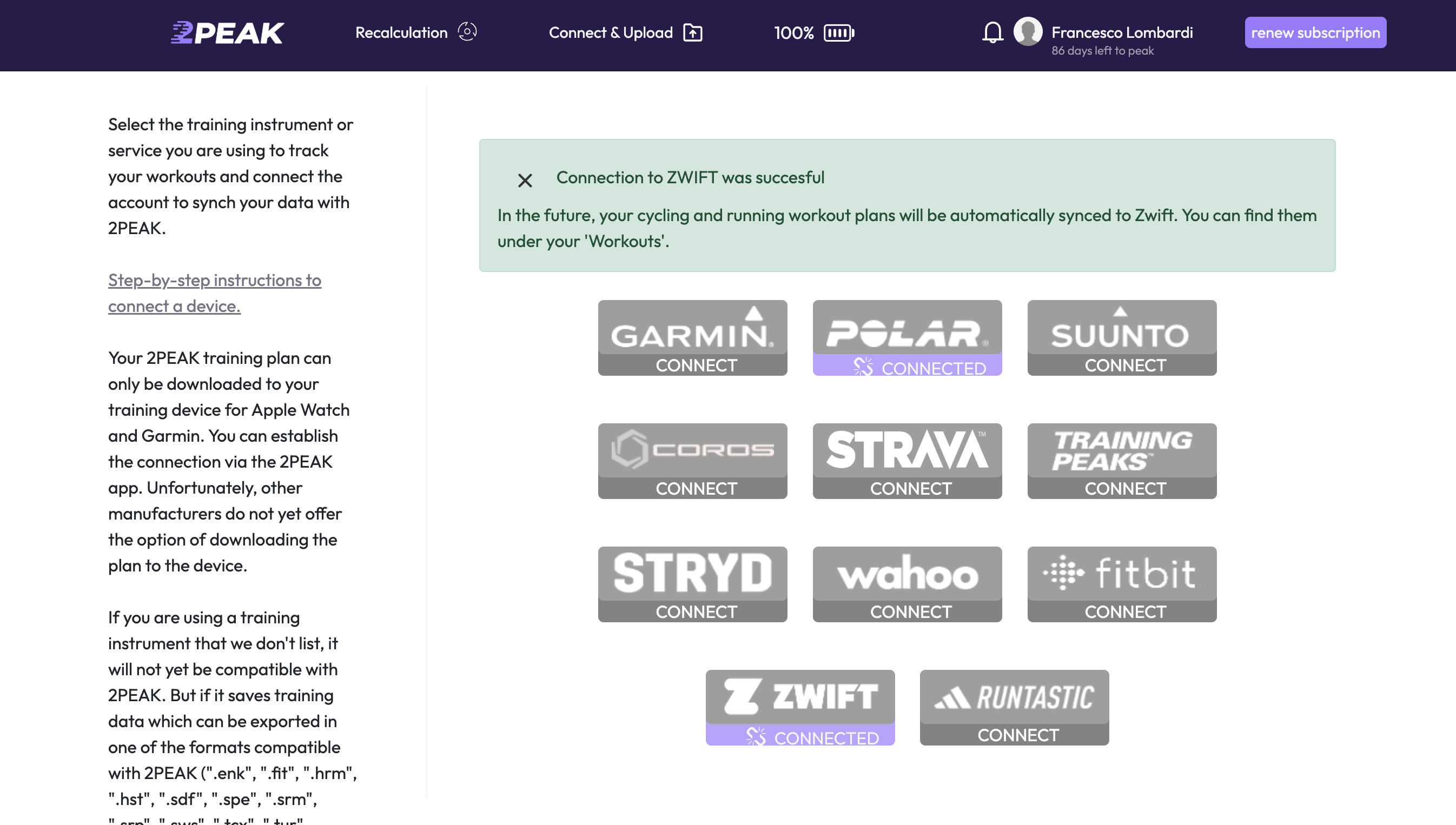
What happens next?
From now on, you don’t need to do anything else. Your daily workout (and tomorrow’s) will automatically appear in the Zwift app, ready to go. This works for both cycling and running.
Just open Zwift, go to your profile, click on Workouts > Custom, and you’ll find the 2PEAK folder. Once you open it, your 2PEAK workouts will appear. Hit “Start ride,” choose your world, and begin your training.
Automatic synchronization from Zwift to 2PEAK is now also available! Once a session is completed, it will be automatically added to your 2PEAK plan and factored into your future load calculations.